The FellowshipOne website gives you access to membership information. On this page, you will be able to edit your personal information, track your contributions as well as reset your password. Also this information allows us at Fountain of Grace to keep you up to date with events and alerts.
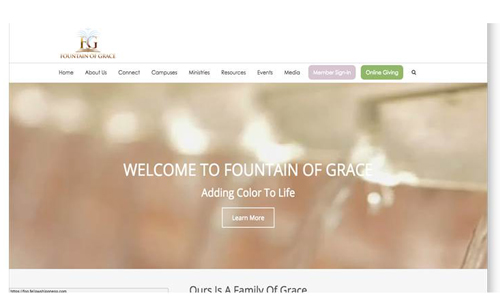
Click on the page and you will be automatically redirected to the FellowshipOne page
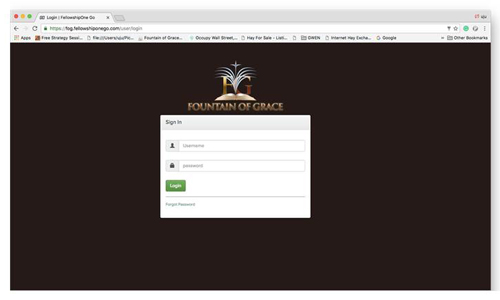
On this page, click the “forgot Password” link. When you click the link you will be directed to the FellowshipOne forgot password page that will request your email address in order to send you a temporary password.
Note: Upon inputting your password, you should receive a confirmation informing you of a password being sent to your account. If you receive an error stating that the email address is not on file, that means you are not either set-up in the system or you are using an email that is different from what was provided on the membership card. If you are not in the system, please it is important that you ask one of our ushers for a blue membership card, complete and return to the ushers or to the front office.

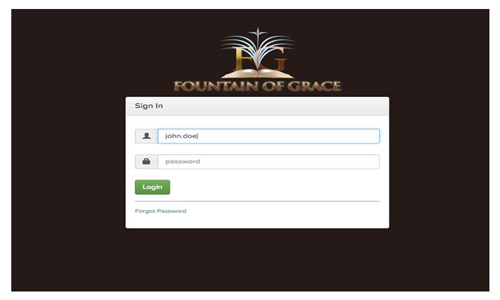
Once logged in, you will gain access to view your information, On this homepage you will see 4 tabs that will enable you to view and edit your personal information, access your giving, reset your password.
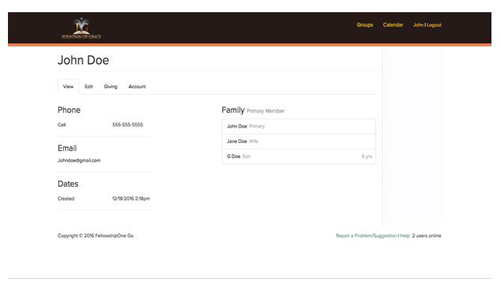
Once logged in, you will gain access to view your information, On this homepage you will see 4 tabs that will enable you to view and edit your personal information, access your giving, reset your password.
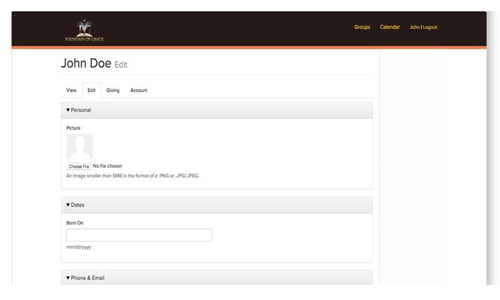
In order to track your giving and/or print out your contribution statement for tax purposes, please click on the “giving” tab.
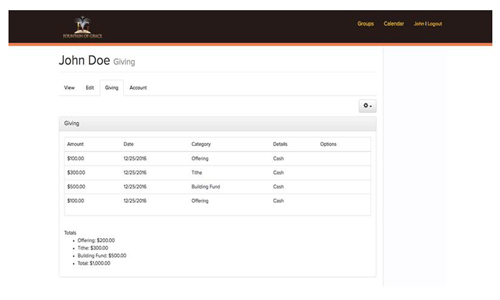
once on this page, you will be able to see a general statement of all your giving which includes your tithe, offerings, building funds and other miscellaneous contributions here are Fountain of Grace. You can also print your copy for records or for tax purposes. In order to print a copy, please click on the drop-down button located on the top right corner of the page.
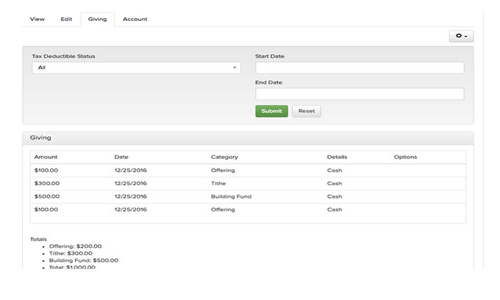
You will have the option to filter the information you are looking for by date or print a copy of the statement. You can opt to print either by the default page
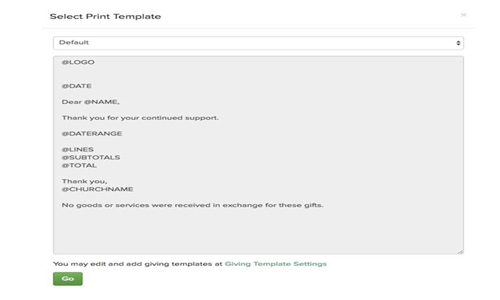
or by printing a summary by dropping down the arrow and selecting
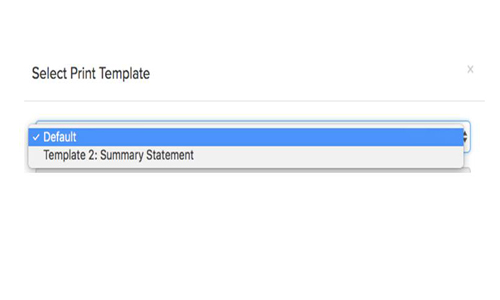
The summary statement should appear as:
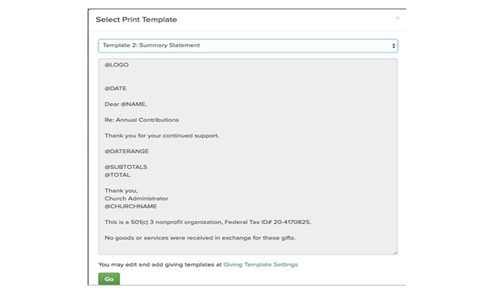
Click on the account tab on your homepage. on this page, you can change your temporary password to a password you can remember, Also you will notice a settings box, you should be able to select how often you would like to receive information from the church via email.
NOTE: Be sure to check the “reset password and mail user account details” box then click the save button to save. This will ensure that the necessary changes are made to your account.
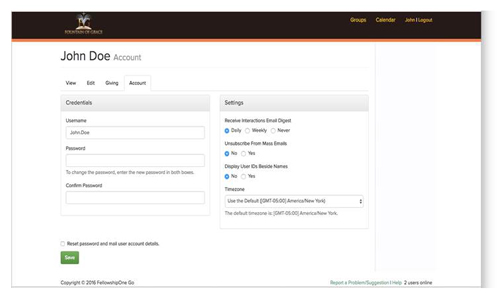
Here at Fountain of Grace, we are making big changes and taking great strides; we encourage you as a member to be a part of this move by joining a group. We have several groups to choose from that encompasses every facet of life. By clicking on the “Group” link located on the upper right of the homepage, you will be able to see what we offer, please scroll along and then click the “join” button to be a part of any group that might interest you.
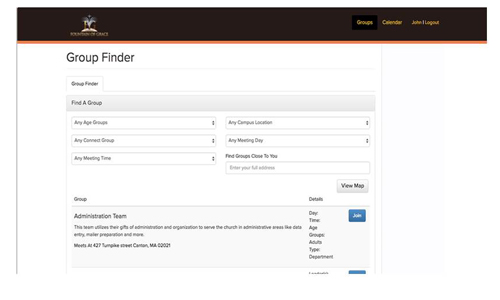
Here at Fountain of Grace, we are making big changes and taking great strides; we encourage you as a member to be a part of this move by joining a group. We have several groups to choose from that encompasses every facet of life. By clicking on the “Group” link located on the upper right of the homepage, you will be able to see what we offer, please scroll along and then click the “join” button to be a part of any group that might interest you.